Page 1 of 1
Seeing a white screen when starting the game?
Posted: Tue Apr 04, 2017 7:57 am
by webearthonline
If seeing a white screen when starting the game, then you will have to use a browser that supports the Java Applet Plugin on your computer.
The list has been shortened in the past couple of years as some browsers have dropped support for some plugins and plugins all together.
I have been using Firefox (V49) and Internet Explorer 11 successfully on Windows 7 and Windows 10.
Browsers with Java Supported
- Firefox (versions before 52)
- Internet Explorer
- Chrome (versions before 45)
- Safari
Browsers where Java Not Support
- Firefox (as of version 52)
- Google Chrome (as of version 45)
- Chromium based browsers like Vivaldi, Opera
- Microsoft Edge
Operating Systems that have Java support
Operating Systems that have NO Java support
Java is used heavily in Andoid, but the browsers on Android don't support the Java plugin.
How to enable Java Plugin on Browsers
https://java.com/en/download/help/enable_browser.xml
Re: Seeing a white screen when starting the game?
Posted: Thu May 11, 2017 9:46 am
by Pretzel
I see a white screen when using Internet Explorer. Did they disable Java too?

It was working fine awhile ago..
Re: Seeing a white screen when starting the game?
Posted: Thu May 11, 2017 11:19 am
by webearthonline
Just confirmed that Internet Explorer V11 on Windows 7 is still working.
What version of Internet Explorer and Windows are you using?
Re: Seeing a white screen when starting the game?
Posted: Mon May 15, 2017 11:53 am
by Pretzel
I'm using the latest version of IE with Windows 7. I'm going to test if it works now, it started working on another computer.
Re: Seeing a white screen when starting the game?
Posted: Tue Jun 27, 2017 4:15 pm
by Pretzel
Finally got IE to work!!

Re: Seeing a white screen when starting the game?
Posted: Wed Nov 15, 2017 9:06 am
by PalmerMac
Pretzel wrote:Finally got IE to work!!

Congrats, I can never get ie to work.
Re: Seeing a white screen when starting the game?
Posted: Sun Dec 24, 2017 9:44 am
by Pretzel
Usually a white screen in IE means that your Java isn't updated. Try installing Java update 151 and see what happens.

Re: Seeing a white screen when starting the game?
Posted: Fri Feb 09, 2018 8:46 am
by webearthonline
Here is an update.
I just tested with a brand new Windows 10 computer.
Good news and bad news.
The bad news is the default browser on Windows 10 is the "Edge" which has no Java support.
The good news is that Windows 10 also comes with Internet Explorer V11 which does support Java.
To find Internet Explorer V11 on your Windows 10 computer, just type into the search bar in the lower left hand corner of the screen, where it says "Type here to search" - Internet Explorer
A search bar example shown below (click on image to enlarge):
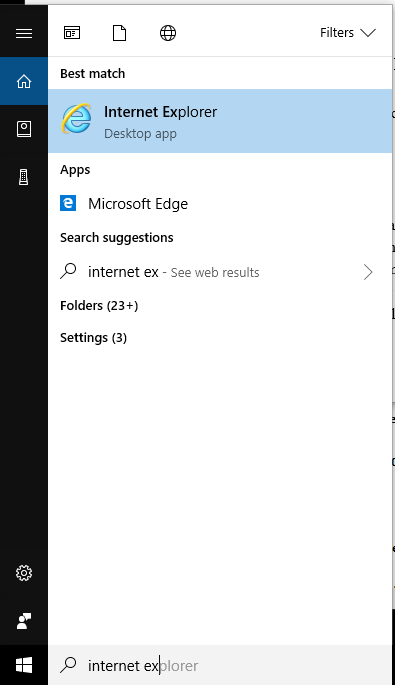
- 2018-02-09_083518.png (12.72 KiB) Viewed 16352 times
(click on image to enlarge)
Then click on Internet Explorer and you are off and running.
Next download the free Java plugin from Oracle (see download link below):
https://java.com/en//
On this web page click on "Free Java Download"
Then run verify, if you see any old versions, be sure and un-install the old versions.
Initially I got a white screen, but then after I removed the old versions everything started working.
Use verify version link shown below:
https://www.java.com/en/download/installed.jsp
Oracle reports that you can still use Safari on Mac OSX to run Java.
Here is a current discussion about running this on Ubuntu Linux:
https://askubuntu.com/questions/901090/ ... to-run-jav
Re: Seeing a white screen when starting the game?
Posted: Fri Jan 27, 2023 2:06 pm
by webearthonline
Microsoft IE is being removed from Windows 10 with recent updates.
See this help on how to use the Pale Moon Browser to play:
https://game.webearthonline.com/phpbb/v ... f=3&t=2283