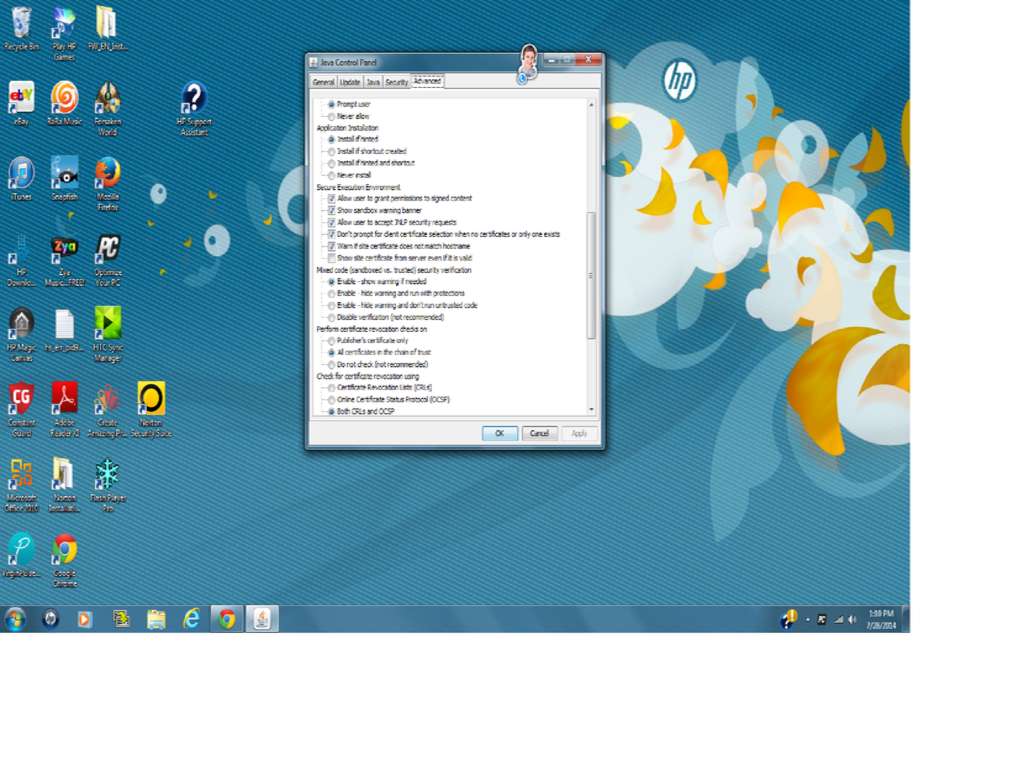Page 2 of 2
Re: Unresponsive pages
Posted: Thu Jul 24, 2014 9:28 pm
by webearthonline
Re: Unresponsive pages
Posted: Fri Jul 25, 2014 11:31 am
by Moonrose
"Congratulations!
You have the recommended Java installed (Version 7 Update 65)."
Re: Unresponsive pages
Posted: Fri Jul 25, 2014 5:40 pm
by webearthonline
Can you try connecting to weo again and typing a 5 into the console as soon as it opens, then it will give a more detailed description of what is going on.
(0-5: set trace level to) so a 5 gives the maximum detail.
Re: Unresponsive pages
Posted: Sat Jul 26, 2014 3:02 pm
by Moonrose
I snagged this after the Applet began to load.
basic: Applet initialized
basic: Starting applet
basic: completed perf rollup
preloader: Delivering: AppletInitEvent[type=CallStart]
preloader: Enqueue: com.sun.javaws.progress.PreloaderDelegate$4@11dd242
basic: Applet made visible
basic: Applet started
basic: Told clients applet is started
ruleset: finding Deployment Rule Set for
title: null
location: http://game.webearthonline.com/weoapps/ ... &tag3=Male
isArtifact: false
ruleset: no rule applies, returning Default Rule
network: Cache entry not found [url: http://98.156.105.226:9001/crossdomain.xml, version: null]
network: Connecting http://98.156.105.226:9001/crossdomain.xml with proxy=HTTP @ /127.0.0.1:3128
preloader: Stop progressCheck thread queue.size()=0
java.security.AccessControlException: access denied ("java.net.SocketPermission" "98.156.105.226:9001" "connect,resolve")
at java.security.AccessControlContext.checkPermission(Unknown Source)
at java.security.AccessController.checkPermission(Unknown Source)
at java.lang.SecurityManager.checkPermission(Unknown Source)
at java.lang.SecurityManager.checkConnect(Unknown Source)
at sun.plugin2.applet.SecurityManagerHelper.checkConnectHelper(Unknown Source)
at sun.plugin2.applet.AWTAppletSecurityManager.checkConnect(Unknown Source)
at sun.net.www.http.HttpClient.openServer(Unknown Source)
at sun.net.www.http.HttpClient.parseHTTPHeader(Unknown Source)
at sun.net.www.http.HttpClient.parseHTTP(Unknown Source)
at sun.net.www.protocol.http.HttpURLConnection.getInputStream(Unknown Source)
at com.sun.deploy.net.CrossDomainXML.check(Unknown Source)
at com.sun.deploy.net.CrossDomainXML.check(Unknown Source)
at sun.plugin2.applet.SecurityManagerHelper.checkConnectHelper(Unknown Source)
at sun.plugin2.applet.AWTAppletSecurityManager.checkConnect(Unknown Source)
at java.net.Socket.connect(Unknown Source)
at java.net.Socket.connect(Unknown Source)
at java.net.Socket.<init>(Unknown Source)
at java.net.Socket.<init>(Unknown Source)
at WEO.browser.SocketReadThread.run(Unknown Source)
at java.lang.Thread.run(Unknown Source)
Connection broken
I'm not sure if you wanted the entire LOG ; that's alot of data, So I copied the data more convenient to the loading of the game.
Re: Unresponsive pages
Posted: Sat Jul 26, 2014 7:13 pm
by webearthonline
Thanks.
A change was made by adding the crossdomain.xml
Can you try again?
Can you look at these settings in the Java Console and tell me how they are set?
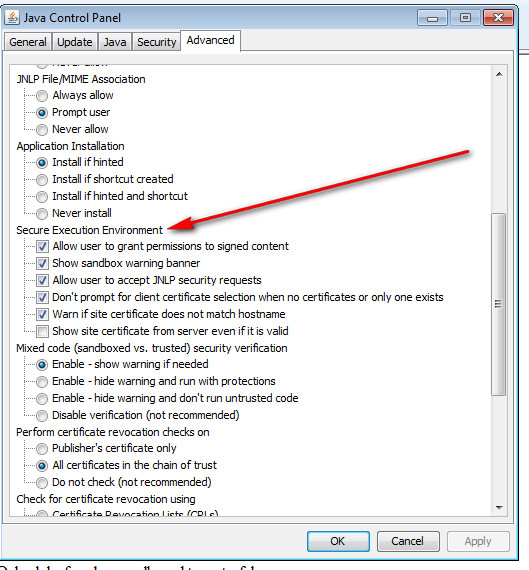
- java-settings.jpg (126 KiB) Viewed 17363 times
This might also work (but I would try this last), here is an older version of Java that you can install and try.
http://game.webearthonline.com/download ... s-i586.exe
You can run this version by clicking on Activate Java Platform SE 6 U
This works using the Firefox Browser V30.
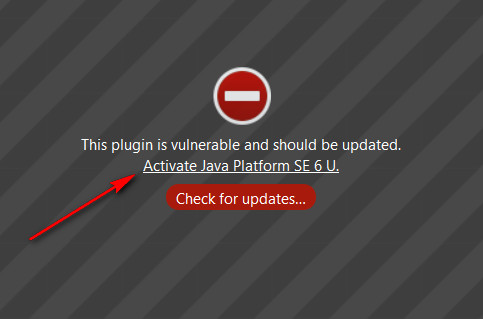
- JR6_warning.jpg (27 KiB) Viewed 17363 times
Re: Unresponsive pages
Posted: Mon Jul 28, 2014 12:16 pm
by Moonrose
Checking the Settings... Everything appears to be the same as the picture used as an example.
Sorry for small picture.
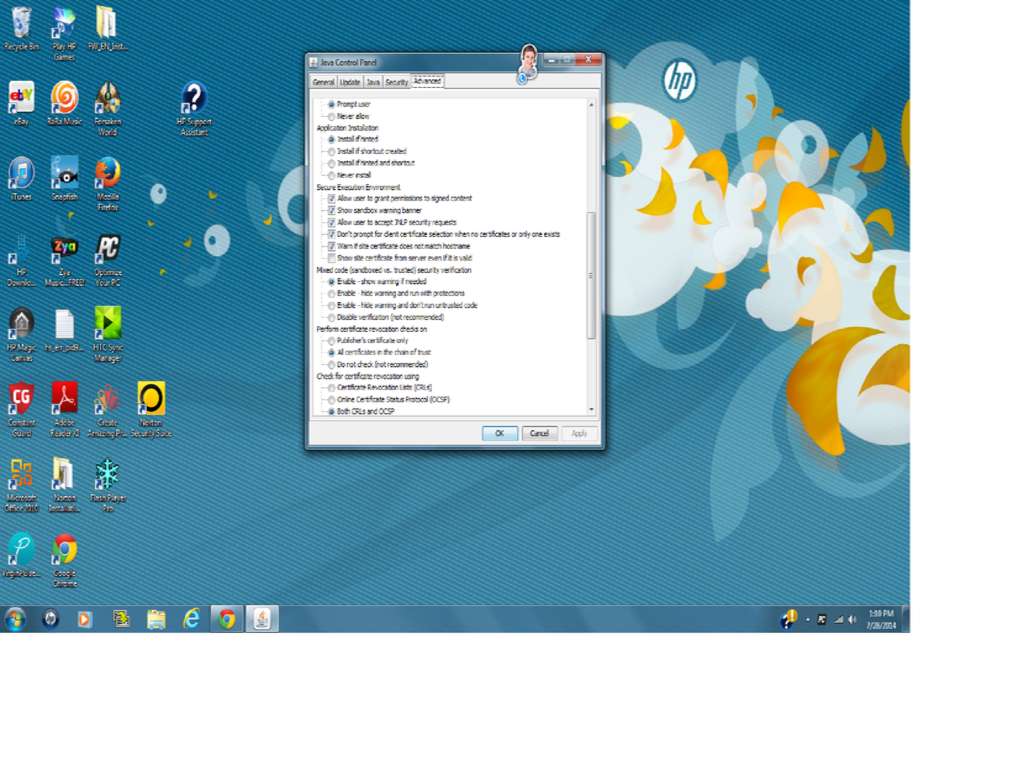
I guess I could try that last method. It seems we are getting nowhere.

Re: Unresponsive pages
Posted: Mon Jul 28, 2014 8:25 pm
by webearthonline
Did you try again after I installed the crossdomain.xml file and get the same results? If you did, then try the last one. You might have to un-install Java before you do the last one.
I know what the error is from the information you gave, and perhaps another way to fix it which requires creating a separate installation file that gets manually loaded onto your computer, but I don't like this solution to this problem because I am looking for one that would work more easily for everyone. Your computer worked for a time, then quit working, and that is the part that is hard to understand. What changed exactly to make it quit working?
Re: Unresponsive pages
Posted: Tue Jul 29, 2014 6:54 am
by webearthonline
After you finish the testing above, if there is not luck would it be possible for you to turn off your antivirus just long enough to retest it without the antivirus running?
Re: Unresponsive pages
Posted: Sun Oct 26, 2014 8:04 am
by webearthonline
Bumping this old thread, but I think I have this fixed. Please try again.